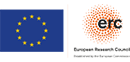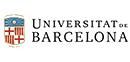1. What is a cookie?
A cookie is a file that is stored on your computer when you access certain parts of a website. In this case, on the webpages of the website of the European research project “Women travelling to seek abortion care in Europe: the impact of barriers to legal abortion on women living in countries with ostensibly liberal abortion laws” under the acronym “Bar2Legab”. Cookies allow a webpage, among other things, to store and recover information about the browsing habits of a user or their computer and, depending on the information content and the use of the equipment, may be used to identify a given user.
2. What cookies are installed and for what purpose?
While using this site the following cookies are installed:
Analysis Cookies: are those which allow the quantification of the number of users and their browsing activity, in order to undertake statistical measurement and analysis of how the user makes use of the services offered.
Personalisation Cookies: are those which allow the user to specify or customise some features of the general options of the website, for example, to define the language or type of browser which they use to connect to the service.
Specifically, this website will install “Piwik” cookies so that the project researchers may examine user behaviour on the webpages of this site, to improve it and offer services that may be of interest to the user.
3. How can I disable cookies?
If you wish, you can set your web browser so that it does not allow cookies to be installed, or so that they are deleted each time you close your browser. These settings can be changed according to the following instructions:
If you use Microsoft Internet Explorer, in the option menu Tools> Options> Privacy.
If you use Firefox, in the option menu Tools> Options> Privacy.
If you use Google Chrome, in the option menu Settings> Privacy.
If you use Safari, in the option menu Edit> Preferences> Privacy.
Remember that you can always use the “help” section found in the toolbar of most browsers for more information on how to modify your browser settings. It should also be noted that many browsers have an in built “private” browsing mode whereby, when the browser is closed, all the information that may have been saved to the computer during navigation, such as cookies, is deleted. Depending on the browser used this browsing mode has different names. For the most common browsers it is called:
Firefox Private Browsing
Google Chrome Incognito Mode
Safari Private Browsing
To learn how to actívate these browser functions, we recommend that you consult the help section of your browser.